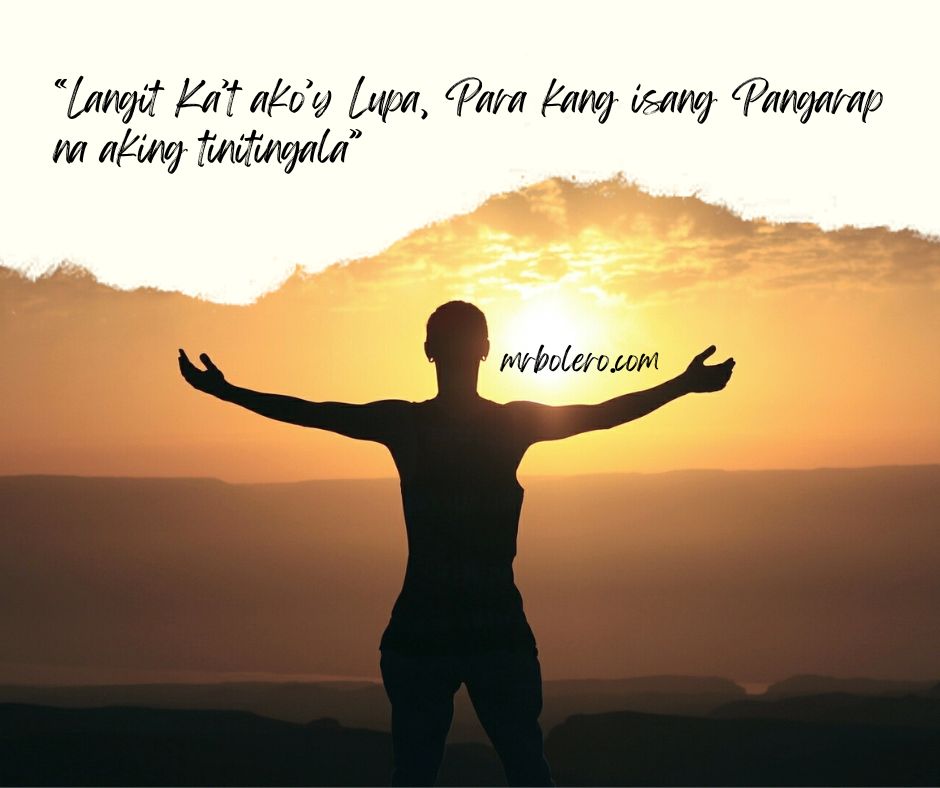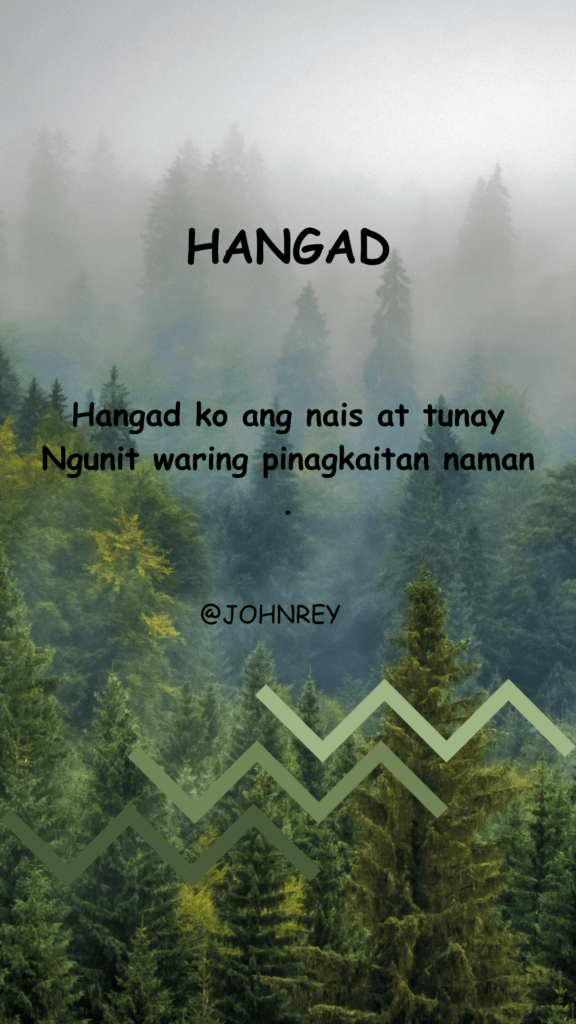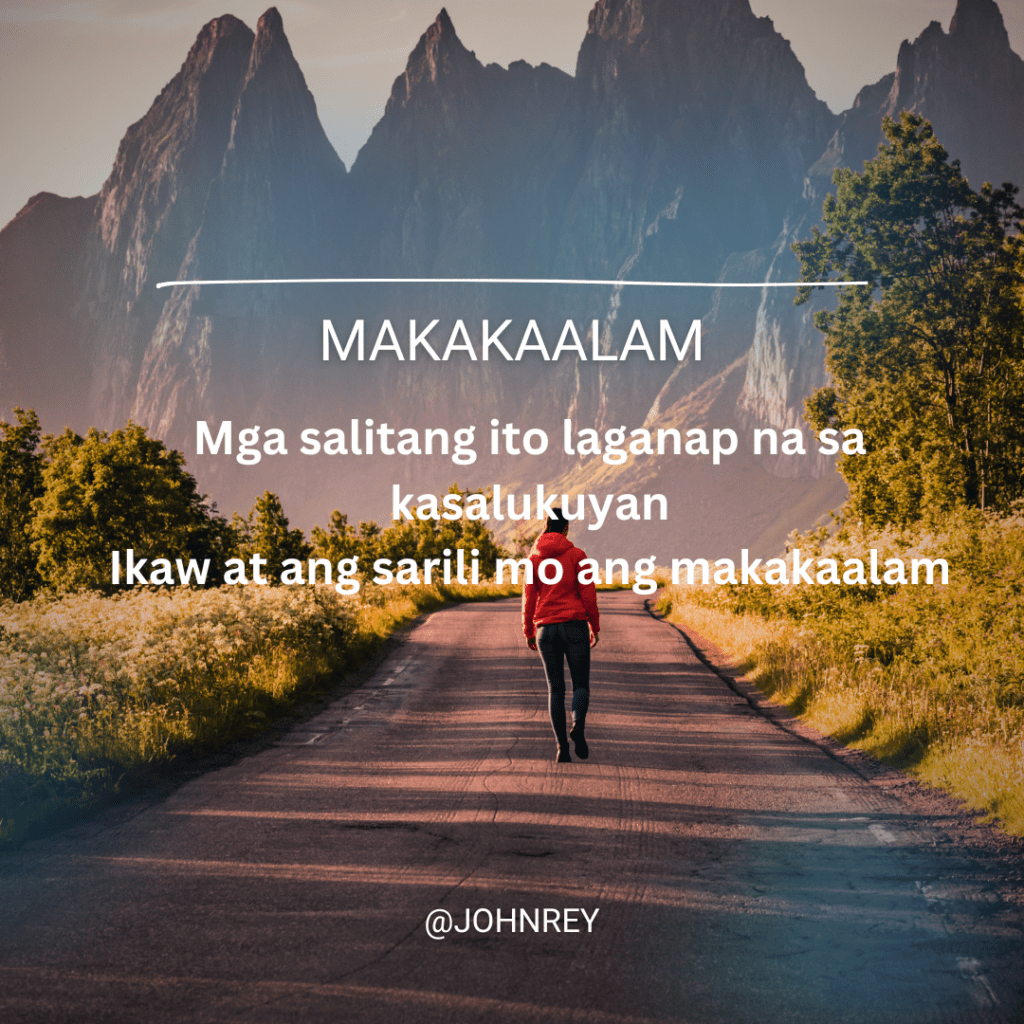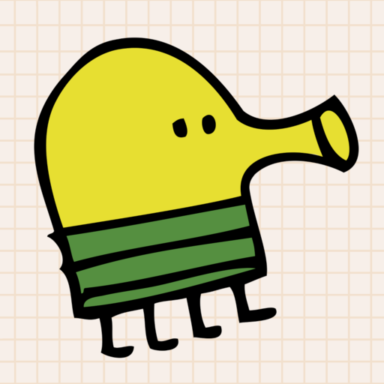Article 14
Serving multiple websites on a single host with Docker is against the principles of Docker and micro service architecture. Sure you can do it but what is blocking you from separating it into multiple...
View ArticleArticle 13
On Mozilla Firefox, you can also do this by opening the menu to the right(three dots on top of each other) and checking "request desktop site". Requesting desktop is particularly useful for youtube...
View ArticleArticle 12
Pop ups are not always bad. Some online banking websites and other legitimite web sites still use pop ups and therefore it is not a very good idea to block all pop ups. Instead a possible solution is...
View ArticleArticle 11
By default Adblock does not block all pop ups, but you can extend the blacklist by adding additional filters e.g. Fanboy's annoyances filter list:Click the AdBlock button in your browser toolbar and...
View ArticleArticle 10
I think you misunderstood the problem. There are multiple independent docker instances, but all have to listen on port 80 on the same machine at the same time.docker nginx reverse-proxySubmitted by...
View ArticleArticle 9
Using visual studio code for windows is not recommended best thing is to use another code editor.#visualstudiocodeSubmitted by Valentino Zablocki on Fri, 12/01/2017 - 01:21
View ArticleArticle 8
To get rid of pop-ups and pop-unders on your computer, add an extension of plugin to your Web browser called a pop-up blocker. The four major Web browsers -- Chrome, Firefox, Internet Explorer and...
View ArticleArticle 7
I agree with Masood that there is no clear answer - it depends on the technology you need use / develop for or software you need to use thus it is very subjective. If you need to develop for any Apple...
View ArticleArticle 6
On Windows use Visual Studio Community Edition. It is free and you get much more features than in Visual Studio Code.visualstudiocode communityeditionSubmitted by Jana Koukalova on Sun, 12/03/2017 - 13:53
View ArticleArticle 5
It should be stated, that when Adblocker is installed, it will block also the content of some websites. But it is still possible to prevent sites from detecting the usage of an...
View ArticleArticle 4
You can also stop videos from playing automatically in Facebook News Feed. You can turn off Facebook video autoplay settings on or off if you want to stop videos from playing automatically on your...
View ArticleArticle 3
The easiest way to get to the desktop version of a website is by selecting the desktop view link on the page itself - if it is provieded! Not every website has this option, so of course your described...
View ArticleArticle 2
In any other browser, the steps to follow are the ones Alma Cusevic suggests. In case of using chrome, I recommend downloading Tampermonkey (Script manager). Nevertheless there are plenty of...
View ArticleArticle 1
Another solution will be to use a new script called anti-adblock-killer has been developed that allows you to keep your Adblock active when you visit a website equipped with an Adblock detector, and...
View ArticleArticle 0
The solution to this problems depends on the browser you are using but for example in chrome would be : 1.Go to “chrome://flags” in the URL bar and hit Return/Enter 2.In the search box at the top, type...
View ArticleArticle 0
There are other editors that wold work better on windows as AtomEditors windowsSubmitted by Maria Campos Pichel on Sun, 12/10/2017 - 16:13
View ArticleArticle 2
Another solution would be using with adblock some other plugins for your browser like HTTPS Everywhere and Disconnect which will aditionaly make your browsing a lot safer and with even less pop...
View ArticleArticle 1
Usually many code editors today are using a git plugin that you can use. Try to find if there is an intergrated Git versioning system in your code editor. Personally would reccoment for Mac using the...
View ArticleArticle 0
Usually using incognito mode in your browser is the best way to deal with this issue or to hide the adds with the adblocker and other similar plugins.#cookies#browserSubmitted by Valentino Zablocki on...
View ArticleArticle 0
*** Solution for Safari ***From your Safari menu bar click Safari > Preferences then select the Passwords tab.Select the finance website then click Remove.Now open Keychain Access located in HD >...
View Article